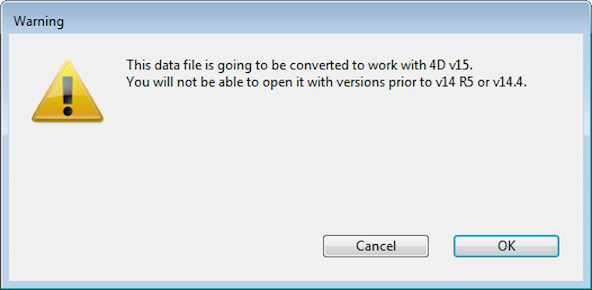Fusion 3.1
Build Date: 2015-09-24
New Features
- Fusion Truck now keeps a detailed activity audit trail for each truck and each day. This information can be played back to help find discrepancies. Information tracked includes weight on the truck, selected pen or ingredient, buttons clicked, alerts shown, and more. If you hook up a GPS device, the location, direction, and speed information will also be tracked and played back. Please see the documentation for the Truck Activity Mapping and GPS Mapping windows for more information.
- We have updated the Lot Protocol templates system to be more user-friendly when adding protocols in the Lot Edit window. Please see the documentation for the Lot Edit window for more information. Also note that because of a bug in a previous version of Fusion, old templates could not be converted to the new system, so you will need to re-create any templates you want to use.
- TeamViewer for remote support can be installed from within Fusion ().
Bug Fixes
- In certain cases during a chuteside job, a flag alert would be displayed but could not be dismissed. This has been fixed.
- Since version 3.0, Fusion Client would crash when trying to add certain lot protocol templates. A new and better system has been implemented, as explained above, to fix this issue.
- It was difficult to Double-Click a row in the Sync Activity window; the selection would move under the mouse. This is fixed.
- The Customer Email List section of the Setup Assistant window did not work properly. This is fixed.
- An error would occur when opening the Drug Edit window if no drugs had been created yet. This is fixed.
Upgrade Information
If you are upgrading from Fusion 3.0, Fusion will automatically notify you sometime in the next couple of weeks when it is ready to upgrade. The process will be automatic. However, if you are still running Fusion 2.9.1 the upgrade must be manually done using the same instructions from when Fusion 3.0 was released. Please contact Kris Stroeve is you need help with the manual process.
When upgrading Fusion Truck, click the OK button if you see the following message: