As the health of cattle in a feedlot can really affect profitability, it is important to know when health issues are arising and understand the cause so it can be corrected. The Morbidity Insights window is a tool designed to help you with this by doing two things:
Keep in mind that this tool is designed to surface information for your consideration. While it does its best to sort the information by relevance, only an experienced human can truly decide how relevant the information is.
The controls at the top of the window are used to determine the location and time period you want Fusion to focus on. You can focus on one location or all locations together. The default time period will be the past 7 days. Typically a short, recent time period is used, but you can widen it if needed.
When you change the location or time range, the window will need to be refreshed. Click the Refresh button to do this. You can also hit Control-R (Command-R on Mac) to refresh. When the window is refreshed, the diagnosis list and chart on the left will be updated and the insights list will be cleared.
The diagnosis list will show a list of all the diagnoses that occurred in the time period, along with the number of occurrences and incidence rate (based on head days for accuracy). The diagnoses are actually broken out by pull number. For example, if some cattle were diagnosed with BRD for the first time and others were relapses, they will be shown as separate rows in the list.
The diagnosis list also has a Total row which will be bolded. This row shows the total incidence within the period and can be selected to show the overall health trend in the chart.
Below the list Fusion shows the number of days in the period, the total head days accounted for in the period, and the average headcount for each day in the period. This information can be helpful in understanding the scale you are working on. For example, most of the percentages in the Other Animals column of the insights list will be the percentage of the Avg Count value.
The chart reflects the daily diagnosis incidence for the above selection. When you select the Total row, the overall health trend will be shown and when you select a specific diagnosis, only the incidence trend for that diagnosis/pull will be shown. The chart actually shows double the time period so you can gauge how your time period is doing relative to the past.
To get insights, select a diagnosis/pull in the diagnosis list then click the Gather Insights button. You can also use Control-I (Command-I on Mac). Fusion is looking at a lot of data so gathering the insights can take several seconds, especially after changing the location or date range. All the insights Fusion finds will be placed in the insights list on the right side of the window.
Let's take a step back to understand what an insight is. Each insight is meant to describe something about the diagnosed animals. For example, it might be interesting to know that 95% of the diagnosed animals were fed ration 12. Does that mean that something is wrong with ration 12? The answer probably depends on whether that ration was fed to other animals in the feedlot. If it was fed to the majority of the other animals as well, the ration isn't likely to be a cause worth considering. But if wasn't fed to very many of the other animals, it might be worth looking into further.
So Fusion is trying to show two pieces of information so you get a balanced view. The insight for the above example could be written like this: "95% of the diagnosed animals were fed ration 12. 85% of the non-diagnosed (other) animals were also fed ration 12." Looking at data this way forms the basis of all the insights. In order to show it in a way that makes it easy to compare the two percentages, Fusion displays this data as three columns in the insights list:
Let's take a look at a Morbidity Window for a more concrete example:
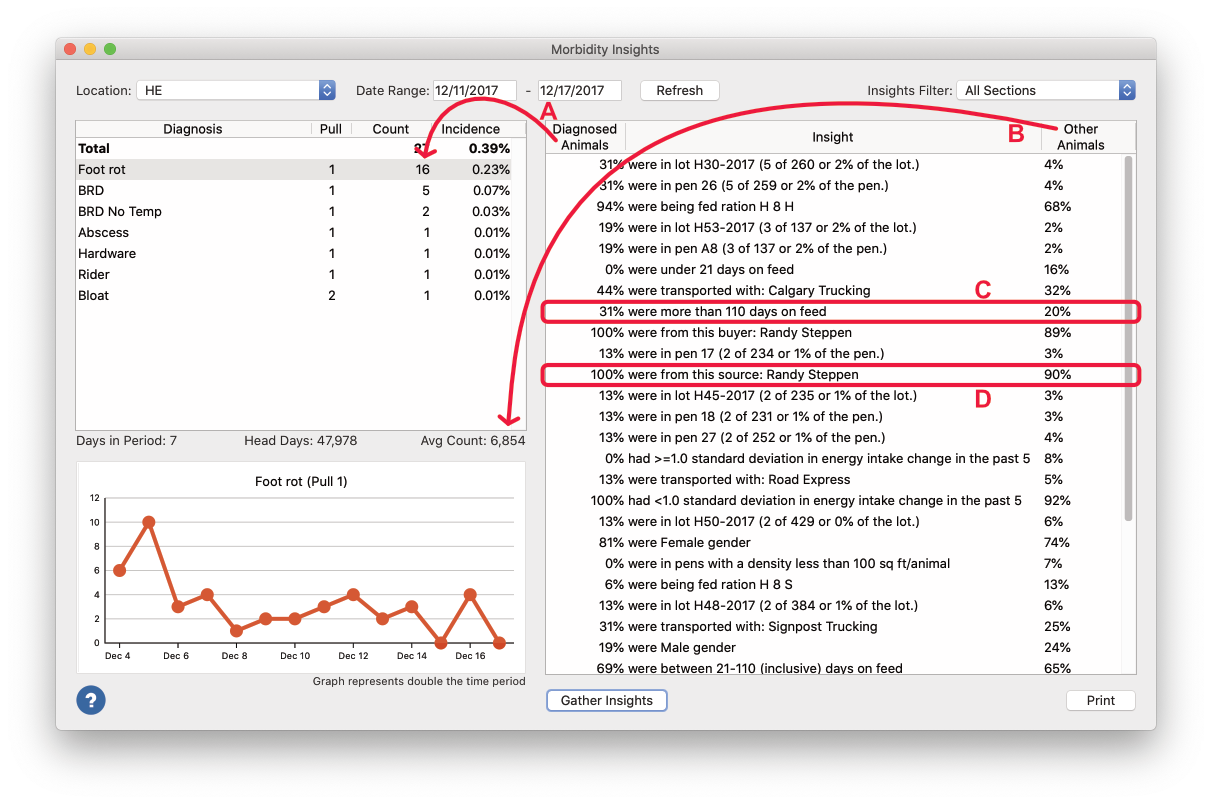
Note the arrow labeled A which points out the relationship between the Diagnosed Animals column and the incidence count. The percentages in this column are based on the number of diagnosed animals that are involved in the insight as a percentage of the total diagnosed animals. If we use the highlighted row labeled C as an example, 31% of the 16 foot rots were more than 110 days on feed.
Now note the arrow labeled B. This indicates that the Other Animals percentage is based on how many of the total animals (the Avg Count) are involved in the insight. Using example C again, we learn that 20% of the 6,854 animals in the feedlot were more than 110 days on feed. (If you want to get technical about it, Fusion would actually subtract the 16 foot rots out of the 6,854 total animals before doing the math because, after all, we are trying to represent all the animals in the feedlot other than the diagnosed ones.)
So if you were reading row C out loud, you might say, "31% of the diagnosed animals were more than 110 days on feed while 20% of the rest of the feedlot were more than 110 days on feed." Similarly, row D could be read, "100% of foot rots were sourced by Randy Steppen, but 90% of all other animals were also sourced by him."
By now you can probably see that the most likely causes will be insights that have a higher percentage on one side and a lower percentage on the other side, indicating that something quite different was happening to animals who became sick. In fact, Fusion will sort the insights so those with the highest difference will appear first and if you change the sort order you can always get back to the internal sort order by Alt-clicking (Option-clicking on Mac) any of the list headers or by simply requesting Fusion to gather the insights again.
| There is actually a difference in what the Other Animals column represents with the Previous Pull category of insights. This is explained in more detail below, but the short of it is that when looking at what happened in the previous pull for relapsed cattle, it no longer makes sense to compare that with all the animals in the feedlot—most of whom will not have had a diagnosis. Instead, we want to compare to the animals that were diagnosed but did not relapse. Those are the "other animals" in that case. |
The Insights Filter dropdown is available above the top right of the insights list and is used to filter the insights by section. This makes it easier when you are starting to drill into specific types of information, especially when comparing with other diagnoses.
The information in this window can be printed by clicking the Print button or hitting Control-P (Command-P on Mac). It will largely be printed as seen in the window. For example, if you have filtered the insights or changed the column order, the report will reflect that. The only difference is that the report includes a column to show the insights section. Any rows selected in the diagnosis or insights list will have a gray background when printed.
You can open this window by going to Fusion Office → Analysis → Morbidity Insights.
| Hold the Shift key down when selecting this menu item to open another instance of this window. This way you can make comparisons. |
As mentioned above, Fusion can't tell you for sure why your cattle are trending toward better or worse health, but it can give you answers to common questions about possible causes very quickly, saving you a great deal of time if you were to figure it out manually. From there you can use the rest of Fusion to delve deeper when needed. In this section we describe the methodology used for each insight. You only need to read this if you are interested in what is going on behind the scenes.
Before getting into the specifics it is important to realize that, by necessity, some of the math and algorithms are a little fuzzy. Sometimes there are multiple ways of calculating something. Sometimes there is no perfect way of calculating something with the data we have or because of the time period used.
A good example which is general to most of the insights is easily understood with the insight which shows how many diagnosed animals were in a pen. It is simple for Fusion to know what pen an animal was pulled from on the day it was diagnosed, so the Diagnosed Animals percentage is straight forward. However, the Other Animals percentage is complicated by the fact that animals may have moved between pens during the time period. To overcome this we figure out the percentage using head days instead of head count in each pen. This is fairly straight forward as well and should get us fairly accurate percentages on both sides, even though they are using different methodologies. The part that complicates it is that the diagnosed animal needs to be taken out of the total head days count. This will be done by assuming that 1 diagnosed animal is equivalent to the same number of head days as there are days in the period. The other part that can complicate it is that the diagnosed animal might (actually, will most likely) be moved to another pen during the time period. Fusion simply ignores this complication.
The point is that even though some of the math isn't perfectly precise, the percentages will be close enough for the purpose of this tool. The rest of this document describes what methodology is used with each insight.
This insight will only appear if all locations are selected. It is used to see if one location is doing better or worse than other locations. The idea is to show what proportion of the diagnosed animals come from each location when you are running multiple locations.
The idea is to show what proportion of the diagnosed animals come from each pen.
The idea is to show what proportion of the diagnosed animals come from each lot.
The idea is to show what proportion of the diagnosed animals have recently come to the feedlot and what proportion have been in the feedlot for some time. This is done by looking at days on feed divided into three thresholds: under 21 days on feed, 21 through 110 days on feed, and more than 110 days on feed. Days on feed values are calculated for individual animals based on their induction date. This is true for both diagnosed and other animals for this insight which means that the total animals involved in these calculations are based on individual animals with in and out dates that show they existed during the time period rather than using lot/pen counts.
The idea is to show what proportion of diagnosed animals are of various cattle types. To do this, the cattle type for every animal that is in the feedlot during the time period (based on their in and out dates) is figured out. The cattle type comes from the animal record unless it is blank in which case we use the cattle type of the animal's lot.
The idea is to show what proportion of diagnosed animals are of various sexes. To do this, the sex for every animal that is in the feedlot during the time period (based on their in and out dates) is figured out. The sex comes from the animal record unless it is blank in which case we use the sex of the animal's lot.
The idea is to show what proportion of diagnosed animals were sourced at different places. To do this, the source for every animal that is in the feedlot during the time period (based on their in and out dates) is figured out. The source comes from the animal record if possible. If blank, we next see if the animal was linked with an in cohort and use the in cohort's source. If the animal was not linked or the in cohort's source was blank, then we use the lot's source. Fusion doesn't have a source field at the lot level, so instead the lot level source is computed by looking at the source from the lot's in cohorts and choosing the source associated with the most animals.
The idea is to show what proportion of diagnosed animals came from different buyers. To do this, the buyer for every animal that is in the feedlot during the time period (based on their in and out dates) is figured out. The buyer comes from the animal's linked in cohort, if it exists. If not, we use the lot's buyer. Fusion doesn't have a buyer field at the lot level, so instead the lot level buyer is computed by looking at the buyer from the lot's in cohorts and choosing the buyer that is associated with the most animals.
The idea is to show what proportion of diagnosed animals were transported by different companies. To do this, the trucking company for every animal that is in the feedlot during the time period (based on their in and out dates) is figured out. The trucking company comes from the animal's linked in cohort, if it exists. If not, then we use the lot's trucking company. Fusion doesn't have a trucking company field at the lot level, so instead the lot level trucking company is computed by looking at the trucking company from the lot's in cohorts and choosing the one that is associated with the most animals.
The idea is to show what proportion of the diagnosed animals were in various denseness of pens. We group cattle based on three thresholds: less than 100 sq ft/animal (or 9 sq m/animal), between 100 and 150 sq ft/animal (or between 9 and 14 sq m/animal), and over 150 sq ft/animal (or 14 sq m/animal).
The idea is to show what proportion of the diagnosed animals were being fed various rations.
The idea is to show what proportion of the diagnosed animals were being fed different levels of caloric intake along with how that energy intake was changing prior to diagnosis. To show the different levels of intake, we group them based on three thresholds: under 20% energy intake change, between 20% and 30% change, and over 30% change. The change is based on the intake level 5 days prior to the diagnosis versus the intake on the day of diagnosis.
To show how it was changing, we use two threshold levels of standard deviation (less than 1.0 and more than 1.0) where we are looking at the standard deviation of the diagnosis date intake level along with the 5 prior days.
Note that we can only look at a physical pen's intake history, so if a group of animals were moved between pens during the time period (or the 5 days before the first of the time period), this information won't be as accurate as it would otherwise be. Also, when calculating the caloric value of a ration, we do so as if a perfect ration formulation were fed each time and also assume that the NEg values of ingredients are essentially the same over time.
The previous pull related insights only apply when a diagnosis with a pull number greater than 1 is selected, indicating a relapse. The general idea behind these insights is to see if the reason they relapsed had anything to do with how they were treated in the previous pull.
To do this, we take a look at what was happening in what we call the relapse time period. This is the number of days in which a relapse will count as a second (or third) pull rather than a new pull. Imagine a diagnosis where you had defined the relapse period as 21 days. For the purpose of calculating insights, the relapse time period will start 21 days before the reporting period and go through the end of the reporting period.
By definition, every diagnosed animal will have a previous pull diagnosis in that time period. But when comparing to other animals, we aren't really interested in comparing them to all the other animals in the feedlot. Instead, we are interested in comparing them to animals that were diagnosed with a previous pull in the relapse time period which did not have a relapse (at least, not in our reporting time period). So the Other Animals column percentages are based on those animals, not the entire feedlot. Remember that it is possible that there aren't any "other" animals to compare against if all the previous pulls ended up relapsing in our time period.
The idea is to show what proportion of the diagnosed animals deviated from the default protocol in the previous pull.
The idea is to show what proportion of the diagnosed animals deviated from the initial protocol in the previous pull.
The idea is to show what proportion of the diagnosed animals deviated from the default drugs in the previous pull.
The idea is to show what proportion of the diagnosed animals were initially given various treatment protocols in the previous pull.
The idea is to show what proportion of the diagnosed animals were given various drugs in the previous pull.
To help with understanding the previous pull related information, the following information is also included, although no Diagnosed Animals or Other Animals percentages are calculated.
| To understand what it means to deviate from the default protocol, initial protocol, or default drugs, see Diagnosis Events List Window and Treat Events List Window. |